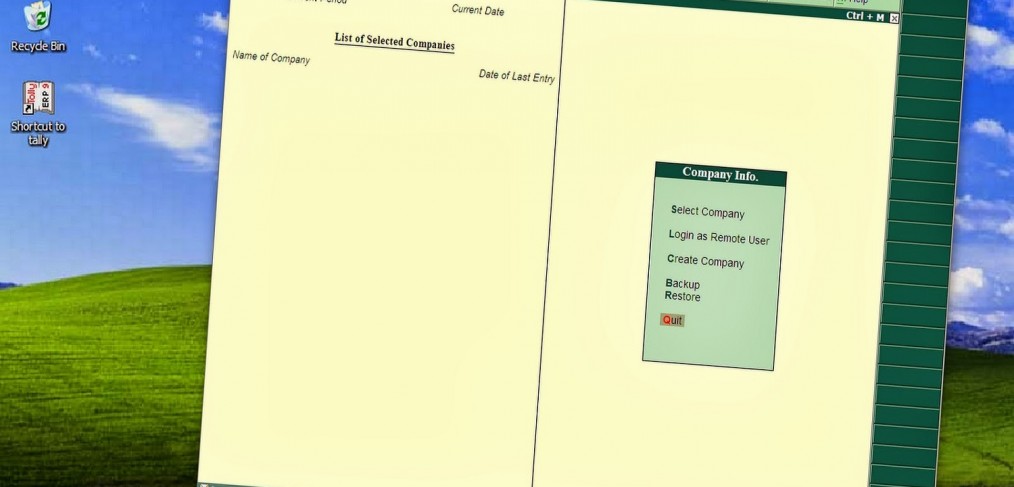
Personalised Invoice Header
Another useful addition to Tally® from Solutions Computers.
Most of the time user just needs to change the captions of invoice, instead of Invoice No., he needs Bill No., Date – Bill Date. Or for instance he wants to change the title which suits business requirements. But by default Tally® this is not available and user ends up paying high customization charges for such an essential but minor changes.
Here is the module which allows user to change the caption of the Invoice Header as per their requirement.
- Add module to F12 – product and features.
- Start Company -> go to Quick Setup –> go to Option –> Personalised Invoice.
- Change the caption as you require.
Go to Sales Invoice – Print the Invoice, you will find the invoice with Customized Header.